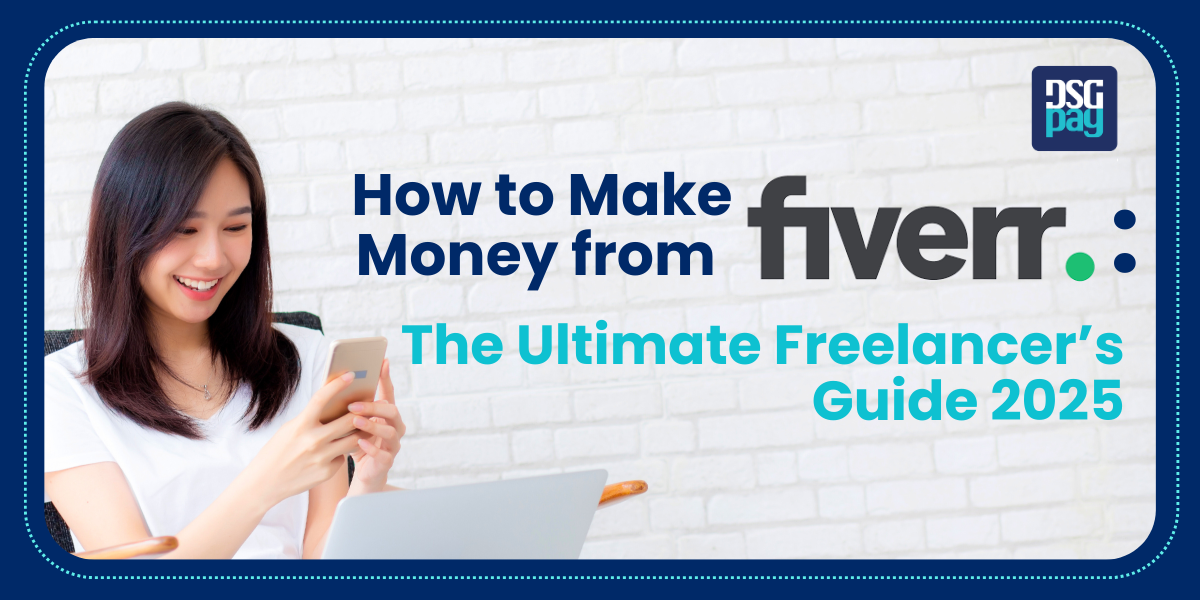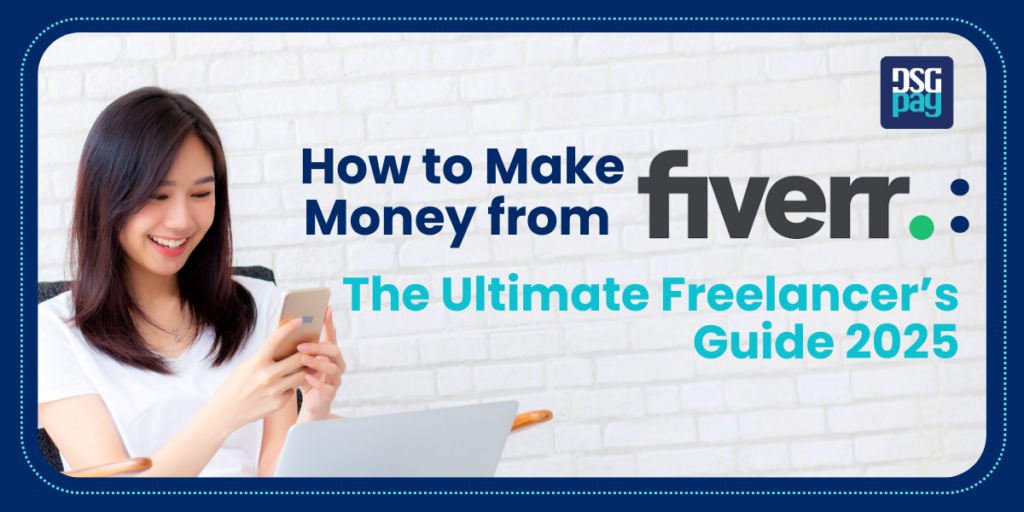Wondering how to make money from Fiverr? You’re not alone. Many sellers create gigs, set their prices, and wait; only to realize that getting orders isn’t as easy as they thought.
Fiverr is one of the most popular platforms for freelancers looking to earn extra cash or even turn it into a full-time business. But with over 380,000 active sellers, standing out is no small feat.
In this guide, we’ll break down how to make money from Fiverr, position yourself in Fiverr’s marketplace, optimize your gigs for visibility, and attract buyers who are ready to pay. Let’s get into it.
Table of Contents
Key Takeaways
- Use a professional profile picture, craft a compelling bio, and create keyword-rich gig titles and descriptions to improve visibility.
- Focus on high-demand skills like graphic design, SEO, content writing, or AI services to increase your chances of getting orders.
- Share your gigs on social media, participate in Fiverr forums, and use Fiverr’s Promoted Gigs feature to attract more buyers.
- Maintain clear communication, meet deadlines, and exceed expectations to earn positive reviews and repeat customers.
How to Make Money from Fiverr: A Step-by-Step Process
Making money on Fiverr isn’t just about throwing up a gig and hoping for the best. You need to optimize, market yourself, and stay consistent. Let’s break it down step by step.
Step 1: Create a Professional Profile
If you want to make money from Fiverr, your profile needs to stand out. Start with a professional-looking picture. Skip the selfies and group shots. A clear, well-lit photo without hats or blurriness helps build trust with potential clients.
Next, craft a strong Fiverr bio that highlights how your skills benefit buyers instead of just listing what you can do. The better your profile, the easier it is to attract clients and make money from Fiverr.
Boost your credibility by adding relevant certifications that showcase your expertise. Lastly, choose a professional Fiverr username that is simple, relevant, and easy to remember. A strong profile is the first step in learning how to make money from Fiverr successfully.
Good usernames:
- LogoDesignPro (clear, professional, relevant)
- SEOExpertAnna (shows expertise and includes a name)
- JamesWritesCopy (descriptive and easy to remember)
- CreativeWebDev (relevant to web development)
Bad usernames:
- CoolDude123 (too casual and unrelated to services)
- xX_FiverrKing_Xx (unprofessional and cluttered)
- John8754 (generic and forgettable)
- BestFreelancerEver (vague and overly self-promotional)
Step 2: Identify and Offer High-Quality Services
To truly understand how to make money from Fiverr, you need to offer the services people want.
You can either choose a service you already have experience in or go for something that aligns with your passion. If neither applies, consider learning a specific skill and offering services in that industry. The key is to find the right niche and position yourself as an expert.
Here are some trending Fiverr niches to explore:
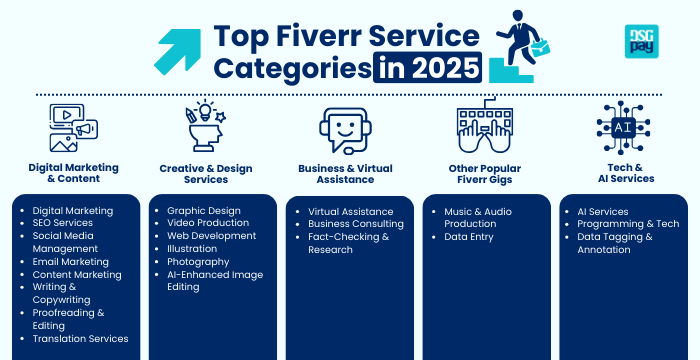
Step 3: Optimize Your Gig
A well-optimized profile increases your chances to make money from Fiverr by attracting serious buyers. If your gig isn’t ranking on the first few pages, landing quality clients will be difficult. To beat the Fiverr algorithm and make money from Fiverr, you need to master gig optimization.
Here’s how you can do it easily:
- SEO-Optimized Gig Title: Check what’s working for top Fiverr gigs, find common keywords, and use Google’s Keyword Planner to pick high-volume ones. Keep your title catchy, natural, and keyword-rich without stuffing. Instead of something vague, go specific. For example, “I will create professional logo designs for your brand.”
- Finding High-Ranking Gig Tags: Tags help buyers find your gig. Look at top gigs, note their tags, and use Fiverr’s search bar to find popular keywords. Choose five relevant ones that match your service. Think like a buyer and consider what they would search for.
- SEO-Optimized Gig Description: Top gigs use engaging, keyword-rich descriptions without sounding robotic. Study high-ranking gigs, pick out key phrases, and make yours unique. Instead of a generic offer, highlight what makes your service stand out.
- Keyword-Rich FAQ Section: A strong FAQ boosts rankings and builds buyer trust. Check top gigs, find common questions, and rewrite them using relevant keywords. Keep answers clear and informative to set expectations.
- Ranking Without Fiverr Mate: SEO helps, but staying active matters too. Keep your gig updated, respond fast, deliver on time, and share it on social media. Get good reviews and use Fiverr promotions if available. Ranking without paid tools is all about consistency.
Step 4: Promote Your Services
Want to know how to make money from Fiverr faster? Promotion is key. Getting more eyes on your Fiverr gig starts with putting it in the right places. Share it on social media, forums, and LinkedIn where your ideal clients are already spending time.
Fiverr’s Promoted Gigs feature can also help boost visibility by getting your offer in front of more potential buyers. But it’s not just about being seen. You need to build connections too.
Jump into Fiverr’s community discussions, network with other sellers and buyers, and show off your expertise. The more active and strategic you are, the faster you’ll grow your presence and start landing more gigs.
Step 5: Complete Orders and Deliver Quality Work
Completing orders is more than just hitting “deliver” and moving on. It is about making sure your client gets exactly what they paid for or even more.
Quality work leads to positive reviews, repeat business, and a strong reputation on Fiverr. And to successfully make money from Fiverr, always:
- Communicate clearly, professionally, and empathetically.
- Follow Fiverr’s Terms of Service to avoid issues.
- Set clear expectations in your gig descriptions.
- Respond to client messages within 24 hours.
- Actively listen to client needs and concerns.
- Provide progress updates and be transparent.
- Maintain professional and concise communication.
- Meet deadlines and exceed client expectations.
- Offer gig extras to boost your income.
- Handle conflicts calmly and professionally.
What Happens When a Buyer Places an Order on Fiverr
If you’re looking for how to make money from Fiverr, understanding the payment process is crucial. When a buyer places an order on Fiverr, they pay upfront, and Fiverr holds the funds in escrow.
The seller is notified and begins working on the order. Once the work is delivered, the buyer has 3-7 days to review it or request revisions. If they take no action, Fiverr automatically marks the order as complete, and the funds move into the seller’s pending balance.
Payments remain in the pending balance for 14 days (7 for Top-Rated Sellers) as a security measure. After this period, sellers can withdraw their earnings via their preferred payout method which allows instant withdrawals. To avoid delays, it’s best to withdraw on business days.
Fiverr Payout Methods
Let’s take a closer look at how freelancers can withdraw their hard-earned money on Fiverr. Fiverr gives you multiple ways to withdraw your earnings, including PayPal, Fiverr Revenue Card (for existing users), bank transfer, and Payoneer. You can cash out once every 24 hours, with a maximum limit of $5,000 per transaction.
Here’s a breakdown of each available withdrawal method and how it works:
1. PayPal Withdrawals
One of the quickest ways to make money from Fiverr and access it is through PayPal. Once your account is linked, withdrawing funds is a simple process that starts with a few clicks. Just confirm the transaction through email, and your money will be on its way.
The first withdrawal needs to be done on a desktop, but after that, you can use the Fiverr mobile app. Make sure your PayPal account is set up correctly to avoid any delays.
Fees & Processing
- Minimum withdrawal: $1 USD
- Processing time: Up to 1 business day
- Additional fees: PayPal may apply extra charges, and non-USD withdrawals will incur currency conversion fees.
2. Fiverr Revenue Card (Powered by Payoneer)
If you prefer quick access to your Fiverr earnings, the Fiverr Revenue Card offers two transfer speed options. Existing cardholders can withdraw funds within 2 hours or 2 days through their Payoneer dashboard. However, new Fiverr Revenue Cards can no longer be issued.
Fees & Processing
- Minimum withdrawal: $30 USD
- Processing time: 2 hours ($3 fee) or 2 days ($1 fee)
3. Bank Transfers (Powered by Payoneer)
Want your Fiverr earnings sent straight to your bank account? Bank transfers let you receive funds in your local currency, but you’ll need to sign up for a Payoneer account to get started.
Once you initiate the withdrawal, you’ll receive a confirmation email to complete the process through Payoneer’s website. Processing times depend on your country and whether you’re withdrawing in local currency or USD.
Fees & Processing
- Minimum withdrawal: $10 USD (US users) / $20 USD (outside the US)
- Processing time: 1-3 business days for local currency, 5-7 business days for USD wire transfers
- Additional fees: Currency conversion fees may apply, along with any charges from your payment processor.
4. Payoneer Account Withdrawals
For freelancers who prefer a seamless way to access their earnings, Payoneer offers a direct deposit option. Once your account is set up, withdrawing funds is quick and simple; just confirm the amount, and the money will be transferred to your Payoneer balance. From there, you can withdraw to a local bank or use a Payoneer card if available. Keep in mind that you must withdraw your full balance each time, and a Payoneer account is required to initiate transfers.
Fees & Processing
- Availability: Not supported in Cuba, Iran, North Korea, Russia, Sudan, or Syria
- Minimum withdrawal: Full available balance
- Processing time: Typically within minutes
- Additional fees: Vary based on Payoneer’s terms and bank policies

Tips for Making More Money on Fiverr
If you’re serious about making money from Fiverr, follow these few tips:
- Offer extras like fast delivery or premium options to attract high-paying buyers.
- Reply to clients ASAP to keep your response rate high and boost your ranking.
- Create multiple gigs with different variations to reach a wider audience.
- Deliver top-quality work to get great reviews and build your reputation.
- Price your gigs strategically; start low to gain traction, then increase as you build reviews.
- Offer a money-back guarantee to build trust and encourage purchases.
- Keep your Fiverr profile updated with new skills and services to stay competitive.
- Be patient and consistent; success on Fiverr takes time but pays off.
- Use a reliable payment method for quick withdrawals with minimal fees.
Conclusion
If you want to make money from Fiverr, set up a solid profile, pick services people actually need, and make sure your gigs stand out. Promote yourself, deliver great work, and keep your buyers happy. That’s how you keep the cash flowing. The more effort you put in, the better your chances of making steady money. Stick with it, keep learning, and you’ll see Fiverr can be a great way to make money online.
FAQS: How to Make Money from Fiverr
How do beginners make money from Fiverr?
Choose a profitable niche, create an optimized gig with relevant keywords, and promote it on social media. Deliver quality work to get positive reviews and attract more buyers.
What are the most profitable Fiverr gigs?
High-paying gigs include graphic design, video editing, SEO services, website development, content writing, and AI-related services like chatbot development.
How do I get my first order on Fiverr?
Optimize your gig with keywords, use an eye-catching thumbnail, set competitive pricing, and share it on LinkedIn and freelancing groups. Offering an introductory discount helps attract buyers.
How much money can I make on Fiverr?
Earnings vary by niche and order volume. Some freelancers make a few hundred dollars, while top sellers earn thousands. Fiverr takes a 20 percent commission on every order.
How do I rank my Fiverr gig on the first page?
Use an SEO-friendly title, relevant tags, and a well-written description. Maintain a high response rate, deliver on time, get positive reviews, and promote your gig externally for better visibility.
Can I Change My Fiverr Payout Method?
You can update or remove PayPal and Payoneer methods directly from the Earnings page. Just keep in mind: only one Payoneer option (Revenue Card, Account, or Bank Transfer) can be active at a time. Any changes will trigger a 24-hour withdrawal hold.
Best Practices for Freelancers Managing Global Income with DSGPay
Freelancers often face challenges with limited payout options. PayPal doesn’t work in every country, and many find Payoneer challenging at times due to delays and high fees.
So, for freelancers handling payments from multiple clients and platforms, they need a system that keeps their earnings secure, flexible, and cost-effective.
DSGPay gives freelancers the financial freedom to receive, hold, and transfer money globally, without unnecessary fees.
Why Choose DSGPay
- Open Multi-Currency Virtual Accounts
- Why lose money on conversion fees? With DSGPay, you can set up your virtual accounts in USD, EUR, GBP, AUD, and more, so you can:
- Receive international payments seamlessly.
- Avoid costly double currency exchanges.
- Get paid like a local, no matter where your clients are.
- Why lose money on conversion fees? With DSGPay, you can set up your virtual accounts in USD, EUR, GBP, AUD, and more, so you can:
- Time Your Conversions for Maximum Value
- Exchange rates fluctuate. So why convert at a loss? DSGPay lets you hold funds in 30+ currencies and exchange only when the rates work in your favour. That means more control over your hard-earned cash.
- Separate Client Payment Channels for Maximum Flexibility
- As a freelancer, you likely earn from platform-based work like Upwork, Fiverr, or Freelancer and direct clients. Managing these payments efficiently helps you reduce fees and access your money faster.
- For direct clients, DSGPay offers flexible options like bank transfers, SWIFT, or local payment rails, ensuring faster and more cost-effective transactions.
- Say Goodbye to High Transfer Fees
- Traditional banks love eating into your earnings with hidden fees. DSGPay keeps more money in your pocket with:
- Lower international transfer fees.
- Competitive FX rates for better conversions.
- No hidden charges just transparent, freelancer-friendly pricing.
- Traditional banks love eating into your earnings with hidden fees. DSGPay keeps more money in your pocket with:
- Stay Organised with a Smart Dashboard
- Tracking multiple currencies and clients can be a nightmare. With DSGPay’s dashboard, you can:
- Monitor balances in real-time.
- Easily track the transactions.
- Keep clean financial records for taxes and budgeting.
- Tracking multiple currencies and clients can be a nightmare. With DSGPay’s dashboard, you can:
Managing global income shouldn’t be complicated or expensive. With DSGPay, freelancers can manage global payments with fewer fees, better control, and smarter conversions.
Looking for a more flexible way to receive and manage payments? DSGPay has you covered.